Master Budget and Finance with Excel
Free Excel Assignments and Video Guides for 2nd and 3rd Year Undergraduates


What is ECONGYM
Econgym is a powerful tool designed to help undergraduates master budgeting and Net Present Value (NPV) analysis. With personalized Excel assignments and video tutorials, Econgym teaches the practical skills you’ll need for exams—and for life.
Budgeting
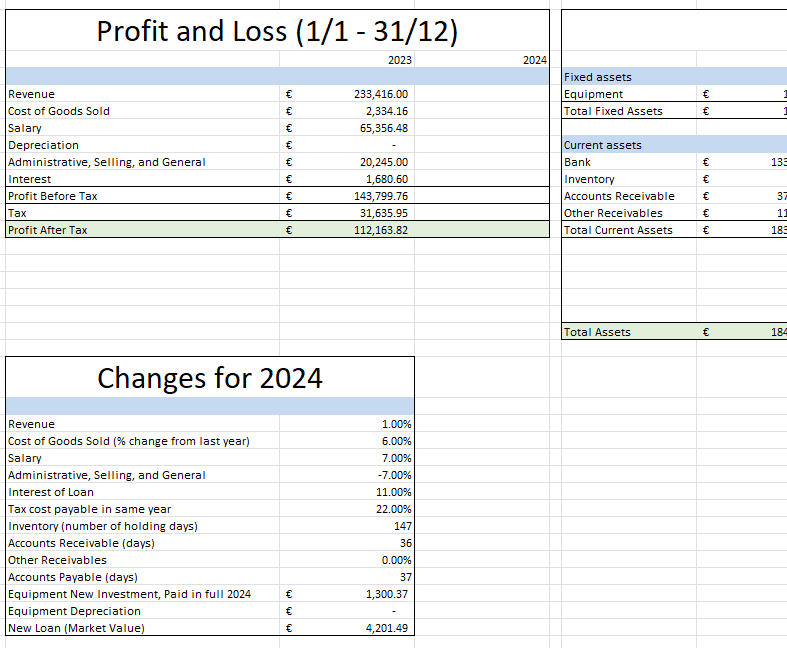
Unique assignments
Each assignment is unique, with both a question sheet and answer sheet.
Learn Excel
Learn essential Excel functions while building finance skills.
Net present value
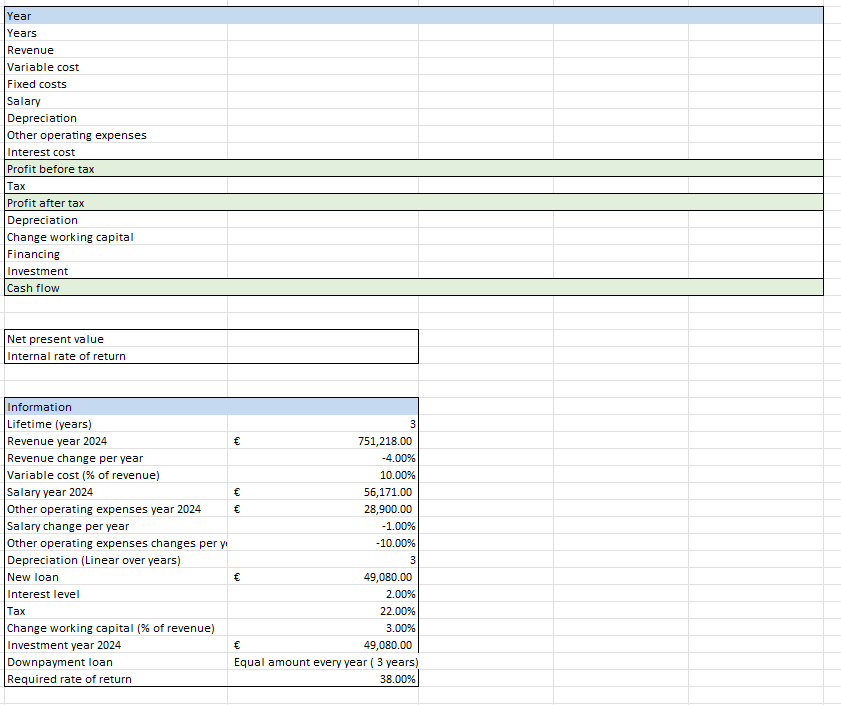
Videos
Video walkthroughs
Step-by-step explanations of key concepts to ensure you understand the foundations.
Why choose ECONGYM
Get hands-on experience with budgeting and NPV analysis in a practical, engaging format. Econgym’s assignments are created to simplify complex concepts and build your confidence in finance and Excel. Plus, it's completely free for a limited time!
How it works
- Choose Your Assignment Type: Select either Budget or Net Present Value (NPV).
- Download the Excel File: Each file includes a unique exercise and solution sheet.
- Follow the Tutorial Videos: Learn each step as you go with our in-depth, exam-oriented tutorials.
- Practice, Learn, Repeat: Each assignment is randomly generated, so you can’t get the same one twice. Keep practicing to sharpen your skills!